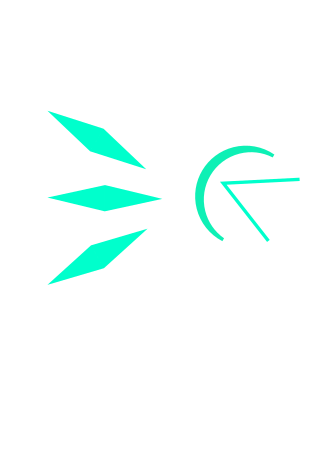- cross-posted to:
- [email protected]
- cross-posted to:
- [email protected]
While I understand that Wayland is broken for the purpose of PCSX2, I am unfortunately biased against the developers here due to the horrible experiences I had with them.
If anyone will take up the task of fixing this, be warned that they absolutely do not cooperate with you on the PRs that they receive.
PCSX and PCSX2 are ancient. I wish DuckStation supported PS2 too because it’s an excellent modern emulator.
Well, stenzek is the developer of DuckStation and the person behind the new Qt UI and many new fixes on the backend of PCSX2.
But, I will agree that we do need a new emulator. The emulator called “Play!” is a really good candidate and looks promising. Seeing how it runs on ARM beautifully, I can’t wait to see how far it goes.
PCSX2 runs fine for most people today, but the foundation is a bit too old for its own good. This is why you don’t see too many ports of PCSX2 to other plaforms. They have improved massively by ditching the entire plugin system a few years ago, but that alone isn’t enough to make it more portable and easy to run.
In my case it was due to need. I didn’t get any PS1 emulators to run well on my laptop at the time (a Windows 10 Microsoft Surface Book 2) and if I recall was due to old OpenGL libraries used in all emulators, but DuckStation implements DX11 and Vulkan, and performance was simply brilliant, so by modern that’s what I meant.
It needs to be accurate and fast, indeed. The code being old isn’t a problem unto itself, but rather the side effects of it.
It is fine for all intents and purposes today. But, there is some inherent difficulty associated with decisions brought years ago when some of the code was originally written, making portability quite a challenge.
I wasn’t making a comment on its age, mind you. I don’t necessarily think it’s that big of a problem and probably can be fixed easily. If anything, it has gotten way better thanks to the departure from the plugin system and various other optimizations over the years.
This is understandable, and honestly xwayland is great, even with fractional scaling now, at the very least on KDE. I think simply relying on xwayland is a very viable solution now for a lot of apps. and it helps work around a lot of issues so that’s always a major plus
XWayland doesn’t have a concept of fractional scaling. KDE just does some hacky things.
It’s not really hacky as far as I know, it’s just the old status quo. On X applications could scale themselves if they have high DPI support, and that’s what KDE is allowing. And it works great. The vast majority of apps I use support high DPI on X, and they work perfectly fine on xwayland.
It is legitimately a great experience using xwayland like this. A lot of apps I use, they look perfectly fine, they perform perfectly fine, and they’re not broken, which is a massive plus.
Of course, this probably does break one or two apps out there. I’m not saying it’s a perfect solution. It’s far from it. But honestly, I think it’s a really good solution. It allows developers the ease and flexibility of developing for X11 if you don’t need Wayland’s features.
Of course, you are still losing out. Having proper touch support is such an amazing feature with Wheland. Don’t get me wrong. I love a lot about Wheland. It’s just a pain in the ass to develop for. It is nowhere near as flexible as X11.
Last time I checked, games that use x11 stutters like hell under xwayland. Has this been fixed?
Everything I’ve tried works better under Wayland than it did under X :3 Battlefield V, for example (why I play that… who knows :-\ ) has always taken a bunch of struggling with Wine/Proton versions and settings to get it to run at all, and even then it was a crashy glitchy mess. I decided to try it under Wayland just for the hell of it and somehow it’s absolutely flawless now (okay fine, there’s some kinda mouse focus bug I’ve been working around but still). Sooo now I just use Sway all’ the time. It’s great. I made a whole thread just to gush about it. Wayland and xwayland both seem to be doing great! Woo! Cheerness! \ö/ 🥳 et cetera!
I haven’t had any stuttering issues myself, so I cant comment on that outside of “works for me”
Think so, I actually had a different perspective Games that I run under native x11 stutter to the point where I don’t enjoy playing it anymore (rocket league in my example) but under xwayland the game runs without any issues/stutters
Is this on KDE or Gnome?
I am using KDE not sure about gnome sadly
Running KDE here under X11 and games play as smooth as room temperature butter.
what i could understand from there is , Qt has bugs that pissed the dev, bugs that occur in wayland, gnome pissed the devs don’t doing sane things and following what everyone is doing, nvidia pissed the dev, tobe fair is nvidia always doing shit, and also wayland bugs, well, it happen, software etc what i don’t understand why he want the global coordinate on the app?, where it could help?
edit: the emulator want to save the local of the window and re-open it again, i give them the credit, there is merge requests being worked tho.
i don’t think they are being unreasonable, they are getting complains that aren’t their fault(aka gnome) i could be pissed of too, and disabling for now until nvidia, qt, etc fix the bugs isn’t a bad thing too, also the code isn’t removed, you can enable wayland with the flag on flatpak
93A1A71EABD6B6CD658458CC1F4
I figured that GNOME’s insistence on CSD few years back will bite them in the rear.
https://github.com/PCSX2/pcsx2/pull/10179#issuecomment-1779298467
And I don’t wanna be that guy that’s wants something to fail just because it’s not to my taste, but I’m glad to hear that the dev thinks KDE’s Wayland is in much better shape than GNOME’s, especially since GNOME’s pushing it really hard.
For me, personally, I won’t switch away until Plasma 6 comes out, if it’s in much better shape than Plasma 5’s Wayland, and games running through Proton work well enough in Wayland competitively.
Wayland is a POS :|
At this point I have fewer problems with Wayland than I did with Xorg. Sure it’s not fully baked for everyone’s use case just yet, but for browsing, working and gaming it’s been great for me. I straight up forget I’m even on Wayland at times. It just works great out of the box!
And Plasma 6 is looking quite promising in that department too!
Yup. The main difference I see is my monitors with different refresh rates working properly. I had a couple bugs when I first switched for like a week (some weird rendering glitches), but not since (a few months now).
I’ll have to check out Plasma 6. I’m on GNOME because Plasma 5’s Wayland support was unstable (maybe that’s fixed too).
Same. Triple monitor has never been this smooth and not a clusterfuck. I can even (usually) unbind my second GPU (RX Vega 64) and pass it to my Windows and Mac VMs, shut down the VM and rebind the GPU on the host and the monitor pops right back in my desktop and I can play games on it, which gets displayed on my main monitor which is on my primary GPU (RX 570). And it mostly just fucking works.
Like sure okay I can’t disable vsync in my games, but since VRR also just works and my Vega 64 is aging anyway, it’s pretty nuts I can still do all of that. The Linux graphics stack is getting pretty darn impressive.
Yeah, I really don’t mind the vsync thing. I don’t push my GPU to its limits anyway, so I’m not going to miss a few frames here and there. Maybe that matters more for people who like competitive games, but for my mostly single player games, it’s completely fine.
I appreciate having proper refresh rates on my desktop far more than a few frames in games.
So edgy.
Kicked the Linux Nerd hornets nest I see.
It’s great that it works for you. It doesn’t for me. Especially with some screen sharing, recording and reading/accessibility stuff…
I don’t even know what wayland is. I hope my system isn’t using it but I kind of don’t care enough to figure out how to check.
Wayland is a replacement for the X11 window system protocol and architecture with the aim to be easier to develop, extend, and maintain.
https://wayland.freedesktop.org/
Wayland used to be the future. Now it’s the present.
If you’re using it and it’s not even giving you enough trouble to check, then that’s a really good thing. If you use Gnome, you’re very likely to be using it as it’s been the default for a while on their side. KDE is also enabling it by default with Plasma 6.
It’s really awesome when it works well. It’s only a problem when it doesn’t but these days it’s rarer and rarer as the quirks are being ironed out. We’re even just about to get HDR.
Yeah, I haven’t had any issues in months, and I’m on a bleeding edge distro, so I’d assume my setup is more prone to bugs and whatnot.
rarer and rarer, but nevertheless super consistent on some setups. Wayland has never worked perfectly for me, using any compositor. I do have an nvidia card, and I couldn’t care less about all the finger pointing going on. Wayland used to be the future. Someone decided it should be the present, even though it’s not ready yet. I don’t care if it’s “getting better”. It’s ready when it allows me to do anything I used to, flawlessly
The future is now if you have Intel or AMD. Unfortunately NVIDIA users are lagging behind on that one. But that’s fine, that’s how stuff works. Even on Xorg land, when composition was first introduced, it was a mess. Most drivers didn’t support it well, it was buggy. I think NVIDIA was the least bad one at the time. Eventually some DEs started switching on compositing on and people were annoyed because it didn’t work for everyone. It was once one of the most common “help my graphics are weird since I updated”. But those for whom it worked enjoyed their desktop effects and finally catching up graphically with Mac and OSX. And now unless you run XFCE or some other super lightweird DEs, you’re using a compositor.
By all means keep using Xorg if it works better for you. That’s why both are still going to be available for the foreseeable future. No big transition work by switching everyone overnight and everything goes flawlessly. People need to use it for important features that are missing to be found, and solutions to those to be found.
You should probably hope it’s using it. People complain about it but it’s leaps and bounds better than what Xorg was.