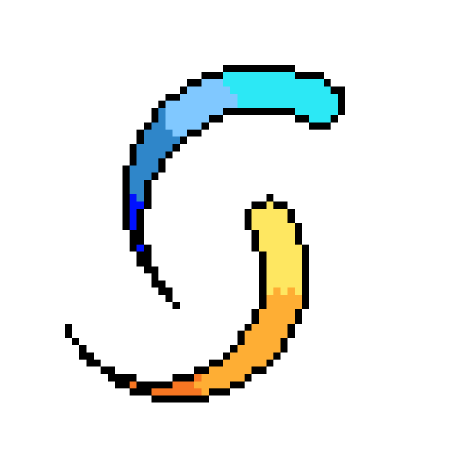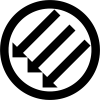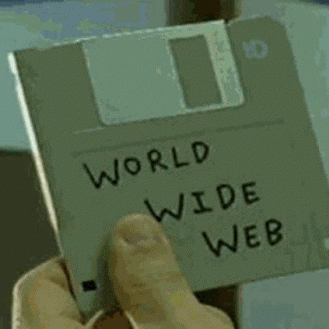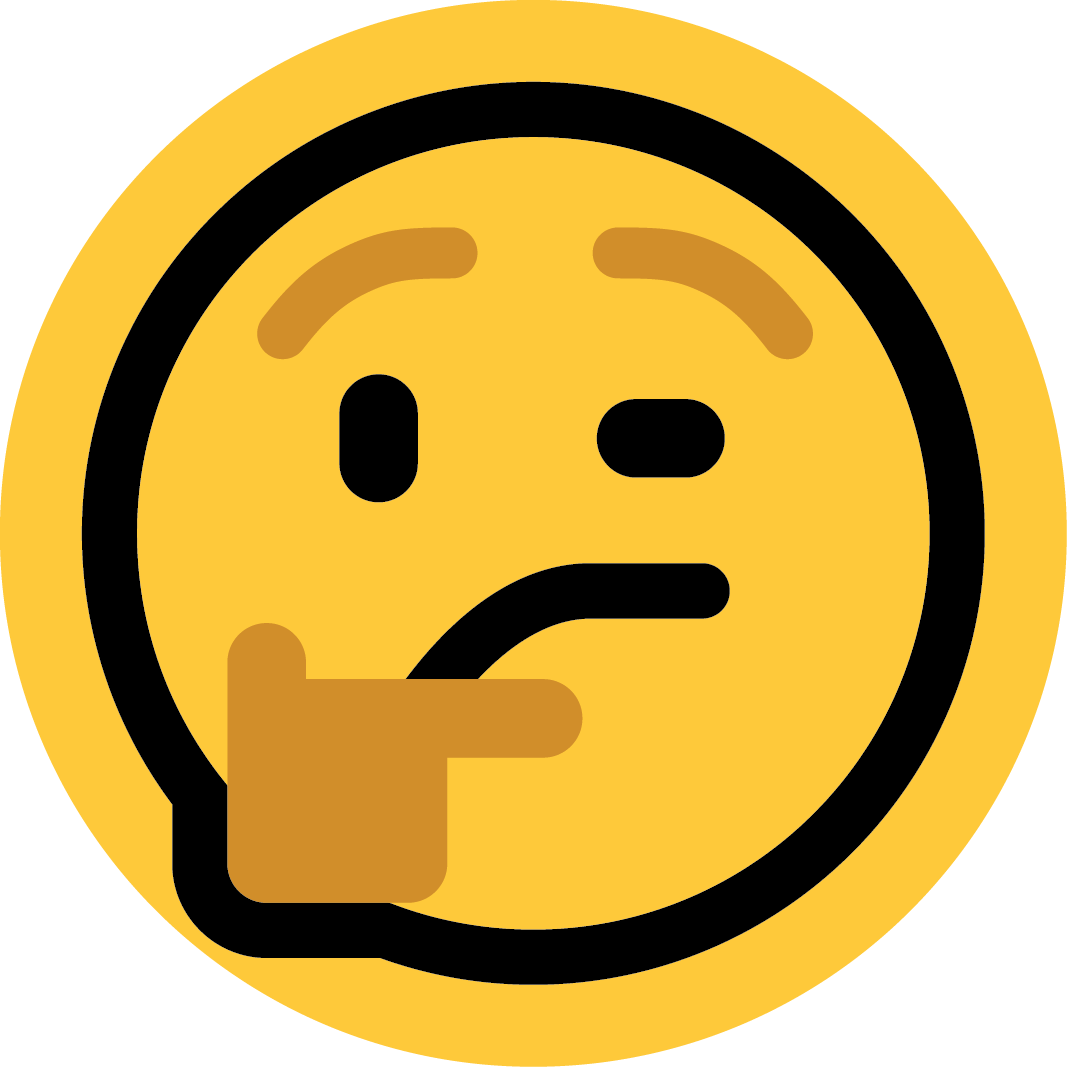meme stolen
Better to avoid 3 k’s where possible.
The KDE Konnect Kult: Where acronyms shouldn’t be used.
☠️ bruh
F-Droid is the more valuable app store anyway. I always check there before Google Play.
Forged google play, use the aurora store instead
You guys are checking Google Play?
Check Neo Store. It is an alternative front end to F-droid and has been way less buggy for me. Though to be fair just yesterday it ate up 20% of my battery life due to not being able to sync a repo (I think), but that hasn’t happened before.
I use Droid-ify myself. It looks like Neo Store is a fork of it. Although neither has been updated for a number of months, Droid-ify’s latest version is most recent.
I’ve tried droidify before it doesn’t seem to allow parallel download similar to that in aurora store
aurora droid is imo pretty good
The first time it paused my YouTube video inside Firefox when a call came in on my phone, it blew my mind. And then when the call ended, it just casually resumed the video. I love it. That, the clipboard syncing and easy sharing of files between devices make it absolutely awesome to have.
Especially the file sharing for me. I was previously using USB cable, but during large transfers it tends to just randomly disconnect (thanks MTP). Over WiFi I get faster transfer speeds and it doesn’t keep disconnecting.
Although yes, theoretically I could move .tar archive or individual files over WiFi using netcat and Termux, but that’s not the most elegant solution.
Also for some reason netcat is somewhat broken on Manjaro.Ok, the issue isn’t with nc.Ok (2) it is netcat. I just added a 2nd layer of issues that made me think it’s not.Edit 3: Ok. MAYBE netcat. I can see incoming connection in Wireshark and it sends back TCP RST. Edit 4: Tried with UDP, I can see the received text in Wireshark, netcat drank methanol.
I’ve always used
python3 -m http.serverto get files from PC->phone.For phone -> PC I use a library called
droopy.pyI use simplex on my phone and simplex CLI on my computer. I just message back and forth. It’s already giving me any notifications from my servers, so it’s already there anyway.
Hey thanks for this suggestion, you motivated me to look into simplex a bit more than just lazily downloading it on my phone
Nice. It’s pretty great. I particularly like the multiple identities. I have one on my phone that only connects to all of my devices, and I can send notifications/code snippets/whatever I need between them. With the CLI app, you can even set it up to pipe messages directly to your notifications daemon, or automatically accept files.
That’s a great usage, I’ll definitely try that! Plus it’s seems actually usable by average Joes for quickly starting a private chat. Hopefully they’ll start packaging the CLI version for linux distros (idk why but I prefer downloading a package to using an install script), also I saw that simplex will release a desktop version of the app
I think you can already get the desktop GUI version. If I remember correctly, the installer script just downloads the appropriate binary to an appropriate path. The only irritation is that they don’t have arm binaries, and it’s rather difficult to compile. I’ve not managed to do it. Hopefully they’ll just release arm binaries soon.
Oh you’re right, I looked again and found the releases page on github, they have windows, macos (also aarch64), ubuntu, and Appimage for everybody else (x86 tho yeah)
I’m not really familiar with KDE connect (and new to Linux in general, but can’t see myself ever going back to Windows), could you elaborate on the first part? How does KDE Connect help you watch firefox videos on your phone? Thanks!
Somehow, KDE Connect treats a media stream happening on a connected device the same as if it’s playing on your local device. If you’re playing a video on your laptop in Firefox it will add one of those “music player” things in your phone’s notification shade, allowing you to control the video from your phone.
Android automagically pauses everything it deems to be “media playback” until the end of your call, thus also pausing that Firefox video on your laptop.
Oh nice, that sounds cool. Not an implementation of that type of software that I would ever have thought of.
Pretty much like “continuity” between iPhones and Mac, neat.
Wow it can do that. I did not know. That is such a handy feature.
Yeah, kde connect can control media players on your desktop and automatically pause them when a call comes in. To make it work with Firefox I do now realise it might be limited to kde desktops only though. But if you have that, all you need is to install the plasma integration extension for Firefox (which does a couple of cool things) and then kde connect can see Firefox’s media as well.
Happy to stumble across this meme. I didn’t know KDE Connect was a thing
Well as one of today’s lucky 10,000, let me tell you it’s not dependent on the KDE/Android combo. There are versions for Windows, macOS, and iOS (although some functionality is missing).
Upvote for relevant xkcd
Also, gconnect is a Gnome frontend for the same software.
Same! I’ve already installed to my phone and will play with it tomorrow.
You will like it. Try it out.
And plenty of banking apps consider it as a security threat. 😅
“It’s so good that other apps are threatened merely by its presence”
Android auto copies numbers in SMS text messages to the clipboard, so any apps capable of monitoring the clipboard are suspect for one time security pin harversting.
Happens quite a lot in my country (Malaysia). People, especially the older ones, install apps form unknown source because their WhatsApp/WeChat friends shared them, then their online banking access got compromised, savings account emptied out, and there’s nothing the banks can do because on their record, its the account holder doing the transfer.
Some banks now moved away from SMS and use dedicated app for this purpose now.
Hmm. I did not know that. Why?
KDE Connect is awesome. I’ve been using it since it first came out (I think it was a GSoC project) with a variety of phones, and am 100% happy with it.
BTW, about the naming, KDE stopped the K thing around KDE 4, with apps such as Cantor.
About damn time.
Trying to find your way around an unfamiliar system where everything started with K was enough to put me off desktop Linux.
Funnily enough it feely pretty natural for someone speaking german (and some other languages). E.g. Konsole is the german word for console etc. Other words like Konqueror do look like a strange mix.
How long I wonder until they phase out the k thing entirely? Becouse I love Plasma but honestly that can be pretty annoying
Unless the old programs are replaced entirely (or completely rewritten), I think the old naming system will be here to stay for a looong time, considering how established it is.
Oh hehe, I had seen KDE connect here and there but never really tried it myself, how are you using it?? What good things does it bring to your lives? :)
It makes sharing files between your PC and phone super easy. And if you set it up right, you can even browse your entire phone’s filesystem from your PC as well. Great if you take a lot of photos or download a lot of memes on your phone and want to quickly offload them to your computer. It also lets you play and pause media from your phone, so if you’re playing music or watching a movie on your PC and need to pause while AFK, then it comes in pretty handy. Not only that, but it also has a presentation remote and can turn your phone’s touchscreen into a trackpad and keyboard; great for HTPCs.
Those are just the features I use, it has way more than that. imho I think it might have too many features lmao
EDIT: Also, how could I forget about the feature that I mainly use KDEC for, the battery indicator plugin. It lets you monitor your phone’s battery from your computer.
Sounds like phone link by Microsoft. Pretty neat, there should be a disclosure here or edit. You can’t browse all of Android file system unless you root the device Google has locked down some file paths due to exploitation by the end user and attackers.
Eh thats kind of obvious one. You can’t access such files from your phone either without root. He reffered /sdcard
I use it to share files between devices. I can also share urls between devices. Clipboard history is automatically synced between devices.
I can also use it find my phone if I misplace it somewhere.
It is also possible to run custom commands. You can shut down or restart your pc from your phone. My favourite is the screenshot command, after the screenshot is captured, it is automatically transferred to my phone. A really handy feature.
There is more. You can also play pause and control the volume of a video playing on your phone or on your laptop from the connect app. Your device can even be used as a touchpad.
Could it be used to transfer files from linux to an Android TV box?
Sorry, I don’t know. I don’t have an android TV box. Is kde connect available on the android tv playstore?
Looks like it is. Time to learn something new!
Thanks.
I have a cheap “remote” for my PC, so I rarely use it for media or couch watching, BUT
Take ~50 photos
Get home
Two or three taps
Now they’re all on my PC.
I use syncthing for that, don’t even need any taps after it’s set up. Did I mention I love syncthing? Because I love syncthing.
Could you clap your hands to confirm you really love it?
Syncthing knows I love it, it needs no proof.
He is happy. And I think he knows it. He must now clap.
How’s the battery drain on it? I used to use it, but the battery drain was atrociuous af. I moved onto syncthing fork which made it considerably better but it was still so high that I just ditched the thing entirely. Mind checking now much % it drains in the background?
deleted by creator
I use immich on my server :) KDE connect is amazing tho
It’s one of the reasons my next phone will be Android (with a non-spying custom ROM) instead of an iPhone. Although KDE Connect is already surprisingly powerful on the latter given the limitations of the platform.
The sheer amount of utility Connect has on iOS is insane. It’s starting to compete with handoff and iCloud sharing with how many features they’re recreating.
It’s so good! Installed it once to try it and it never left my laptop. When they added the gyro mouse sensor it got even better - controlling my kodi mediacenter with it is just amazing like that. Also unlocking the screensaver without typing my password, fast even using over VPN etc…its just perfect.
KDE connect worked nicely on my iphone for awhile but now I can’t get it to work. But yeah it is pretty cool.
Lol.
So often I see this.
“This thing on Linux was so rad until it stopped being rad, rather suddenly. I loved it while it worked though.”
Believe it or not, my daily driver is SteamOS these days and I haven’t had any problems.
I first started using Linux with Redhat 5.2 in like 99/00. So I’ve pretty much got it down these days. I’m not saying I’m an expert, I’m definitely not, but I don’t get beat any more.
Wow, that’s awesome. You’re so cool bro.
Tbh it’s kind of a terrible app. I can never keep it connected and the UX is just painful. The most useful feature is transferring files, but when uploading to my PC the dialog box always closes itself before I can see where the file went.
I can never keep it connected
Disable battery optimization for KDE Connect on Android. (If you’re on Samsung you might be screwed. They did weird stuff with optimizations.)
Edit: Related: https://dontkillmyapp.com/
Samsung user here. I’m working with a Galaxy S22 Ultra, Galaxy Tab S7+ and a Dell XPS 9310 running Fedora. Set KDE Connect to never sleeping on the Samsung devices and it will work flawlessly. Transferring files, copy paste between devices, notifications etc just work for me. The only platform where I felt KDE Connect didn’t work smoothly was my Windows gaming machine. I gave in and just used the Microsoft phone connect app for that machine but everything else it’s KDE all the way.
No like when I go to reconnect it when I want to transfer a file I need to go through the pairing process again because it somehow loses the pairing even though both devices still show each other as trusted.
It stays open on my phone with battery optimizations disabled, but the Windows app needs to be manually started from the tray icon after waking from sleep/hibernate for it to work. I’ve even tried setting up a scheduled task to run the app when my PC wakes but it just doesn’t work unless I open it from the tray or restart the whole app.
You could create a Task to restart Apps that don’t work after Sleep, Windows has an specific event for waking up from sleep (don’t know the exact one right now though).
I already had to do that to fix my Bluetooth driver in this exact scenario…
I’ll do that post my results here.
closes itself before I can see where the file went
Downloads folder
Thanks, you’re the second person to reply with the same useless advice.
Hey I’m not the person who can’t find their files.
I know where my files are, I can use google. I’m the person complaining about the bad UX. I think there’s a reason every other program has a “hey show me where you just put this file” button.
I think KDEconnect assumes you want to store files in the folder you tell it to store files in, which happens to default to “Download” unless you change it in the settings.
it goes to your download folder
Yeah thanks tips. I figured that out a while ago after going through way more trouble that I should have had to. Next time I need to use it there’s a good chance I’ll forget again and start the whole process all over because some dev thought an auto closing dialog that stays up for a fraction of a second was a good idea.
You can try transferring files through MEGA. Its parallel synchronization is really fast.
Or try to come at the problem from the other angle and use something like tailscale to get around any potential networking issues.
Then use any peer-to-peer transfer app or tailscale’s own file transfer tool and tailscale will ensure the fastest route between the devices no matter where they are physically located.
Sounds great, maybe I’ll check it out later. I need to dive in deeper, to understand everything, unlike MEGA.
I’m Kim Dotcom and I approve of this message.
For real though, I use mega for everything. I fucking love it.
I didn’t know that transferring/synchronizing files can be that fast. It’s almost as if I run the server locally. And the clients are open source too.
Neat app! Definitely will try it when I get home.
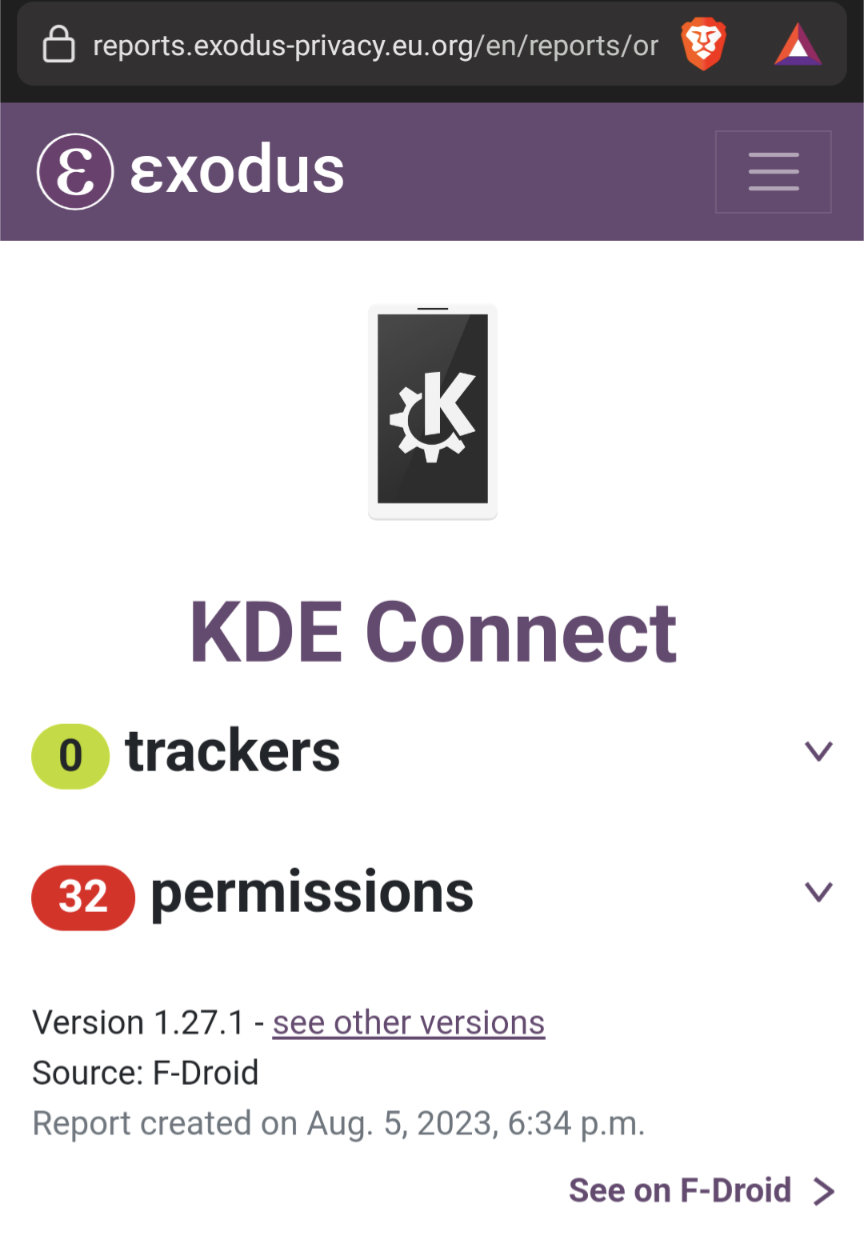
It’s actually fine, those permissions are all for actual features, and you only need to grant if you want to use the features that require them.
Yes, I’m just pointing out there is no tracking. Permissions are fine depending on context of what the app actually does
I have used KDE Connect a couple of times (when I used Kubuntu), and always uninstall it because it provides nothing of value to me. I rather just reach for my phone that’s already on my desk.
Pause/play/skip for music from the other room is nice, auto mute, phone notifications on desktop, etc… Even with my phone next to me, some features are still useful.
🤯