Why did UI’s turn from practical to form over function?
E.g. Office 2003 vs Microsoft 365
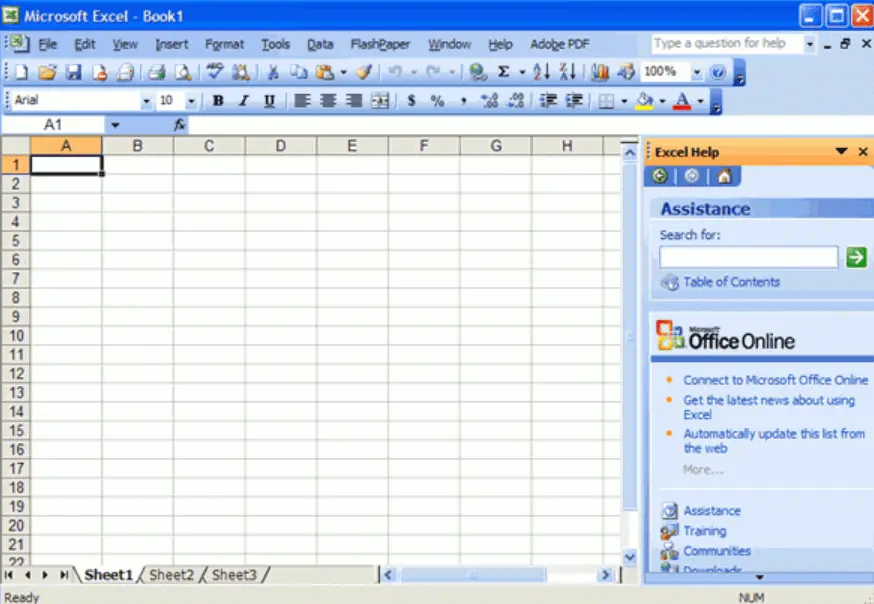
It’s easy to remember where everything is with a toolbar and menu bar, which allows access to any option in one click and hold move.
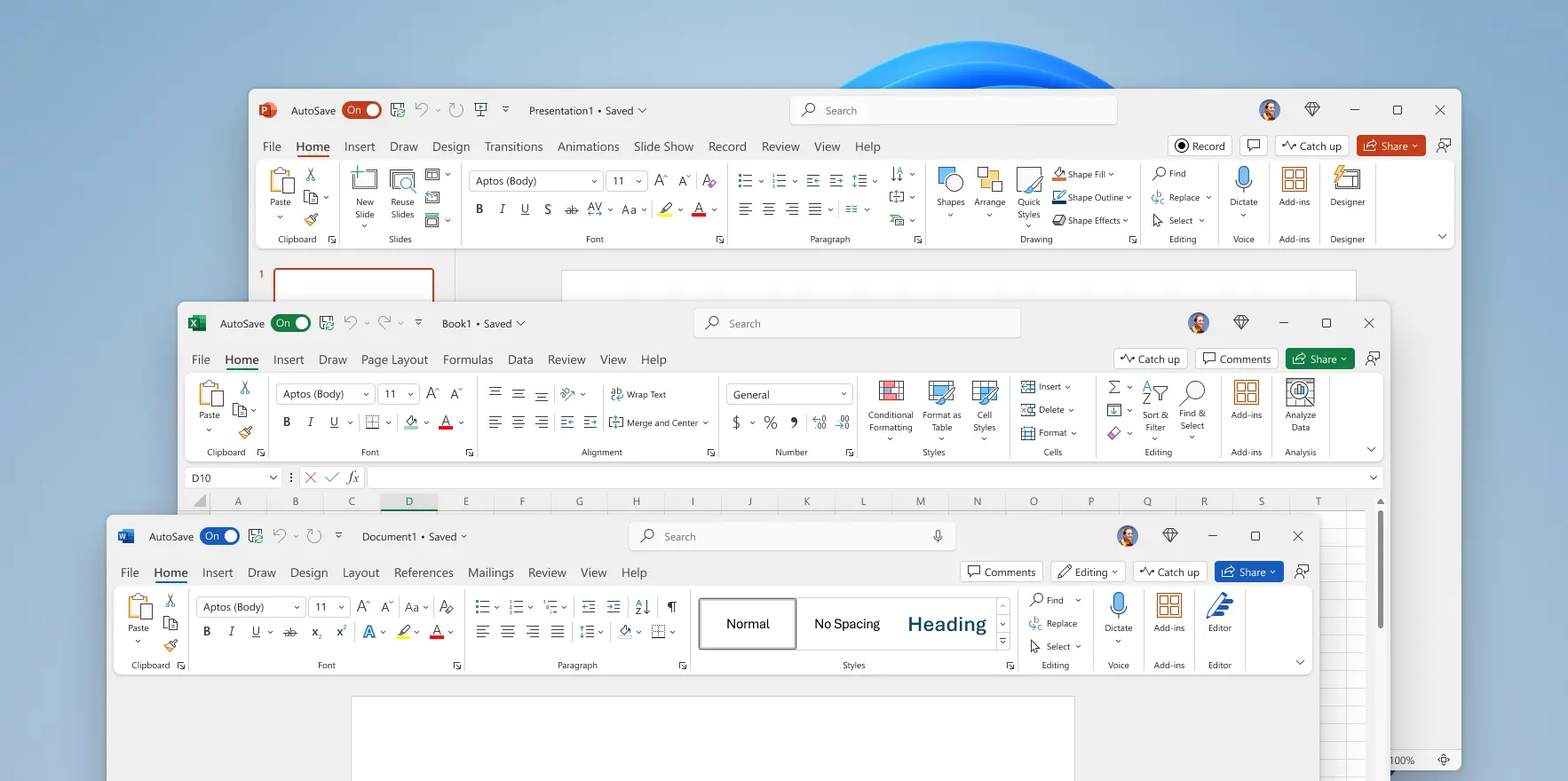
Seriously? Big ribbon and massive padding wasting space, as well as the ribbon being clunky to use.
Why did this happen?


Funny story, before they did the 2007 redesigns, they asked users what they wanted to be added; 95% said features that were already in Office.
The Ribbon was designed to make features more findable.
Alas.
The ribbon is one thing, the flat design and obfuscating tools/settings are a far bigger issue.
I’ve used Office 2003, 2007, 2010 etc. all the way up to 365 not for work purposes, but just happened to have interacted with all of the versions.
I have to say, I seriously don’t know what happened, but Office 2003-2007 feels the most stable and least clunky versions of Office (at least Word) in terms of basic word processing.
I learned how to properly edit and format text in Word in university in a way that I could, without fail, reproduce almost any text design you could think of. When I was learning it on Office 2007 I believe, everything was so stable and predictable. Now when somebody asks me to format some text with 365, the styles functionality continually keeps bugging out and doing stupid shit that I basically can’t recover from unless I create a blank file.
In conclusion, Office 2007 > 365
/rant
Same, but for Excel.
Also, JFC the save menu in Office 365 is Cthulhu-level madness.
Can you tell me more about that save menu?
the windows save menu has remained mostly the same since win3. Office products used the regular windows save menu for ages. Then suddenly they introduce a monstrosity that takes up the whole screen and throws decades of useful design out the window. If i describe it further I shall descend into madness
Am I wrong, or isn’t Office 365 a web app? Not really a 1:1 comparison.
No. Microsoft 365 (previously office 365) is not a web app. They have web apps, and some licenses (the bare bones $6/mo one) only has web apps. But overall the suite of apps can’t be defined as web based.
Not to be confusing, but some of the apps are only web apps, but those are “other” apps than you’re probably thinking of. Like Planner or Power Automate. The “office” apps like outlook, word, excel and PowerPoint all have desktop and web versions included.
There’s Office online, which has a free tier and a “365” tier, whatever that means. Does it mean that you have Office available 365 days a year? Good luck on February 29th, I guess. /j
Anyway, Microsoft transitioned Office into a subscription-based model, which I abhor because I just want to have a piece of software without feature updates, just bug and security fixes. So Office 365 is just normal Office, but on a subscription basis.
Not really correct. Microsoft is moving ALL their apps to offline web apps. Modern Outlook and Modern Teams are the first to go.
Modern…
://///
I miss native apps being the norm (and I don’t mean Chromium disguised as a native app).
Office no longer exists as it used to. The applications are being turned into offline websites. See Modern Outlook, Modern Teams ect. They are cost cutting all the different app platforms down to one. An offline website for each app.
peak enshitification