AlmightySnoo 🐢🇮🇱🇺🇦
Yoko, Shinobu ni, eto… 🤔
עַם יִשְׂרָאֵל חַי Slava Ukraini 🇺🇦 ❤️ 🇮🇱
- 162 Posts
- 309 Comments

 2·7 months ago
2·7 months agoThat’s one of the annoying parts of the stock OS (unless you can ignore the search bar), it’s an unremovable part of the default Pixel launcher. To get rid of it you’d have to install a 3rd-party launcher, or just install GrapheneOS 👀

 3·7 months ago
3·7 months agonothing but rumors right now but here they seem to expect something between $500 and $549: https://www.tomsguide.com/phones/google-pixel-phones/google-pixel-8a

 1·8 months ago
1·8 months agoHave you tried contacting the manufacturer of your hearing aids? It’s worth a shot and you don’t have much to lose, + they’re probably not even aware that there’s an issue with them.

 1·8 months ago
1·8 months agoDo you still have that issue? I have Pixel Buds A and I haven’t had any problem with my ear buds on GrapheneOS.

 2·8 months ago
2·8 months agoOut of curiosity, which one did you get?
But yeah, a case is definitely the first must-buy (went case-free for years, changed my mind recently as I dropped my P7a on concrete for the third time 🙃). No MagSafe ring for mine, but I got a Ringke Onyx case. It’s pretty cheap, looks great and even makes your phone much more pleasant to hold.

 4·8 months ago
4·8 months agoIn the 2000s we had AdSense. So now we’re getting… AISense?

 610·8 months ago
610·8 months agoThere’s also group C which I was part of, you just say that you just pooped or scratch your butt whenever they ask you to load/unload and they’ll immediately offer to do that for you instead.

 21·9 months ago
21·9 months agoThanks for the heads up!

 4·9 months ago
4·9 months agoI do forget sometimes that I’m using uBlock Origin 👀. Thanks @[email protected] for the link!

 1482·9 months ago
1482·9 months agoThis would be a meme by itself:
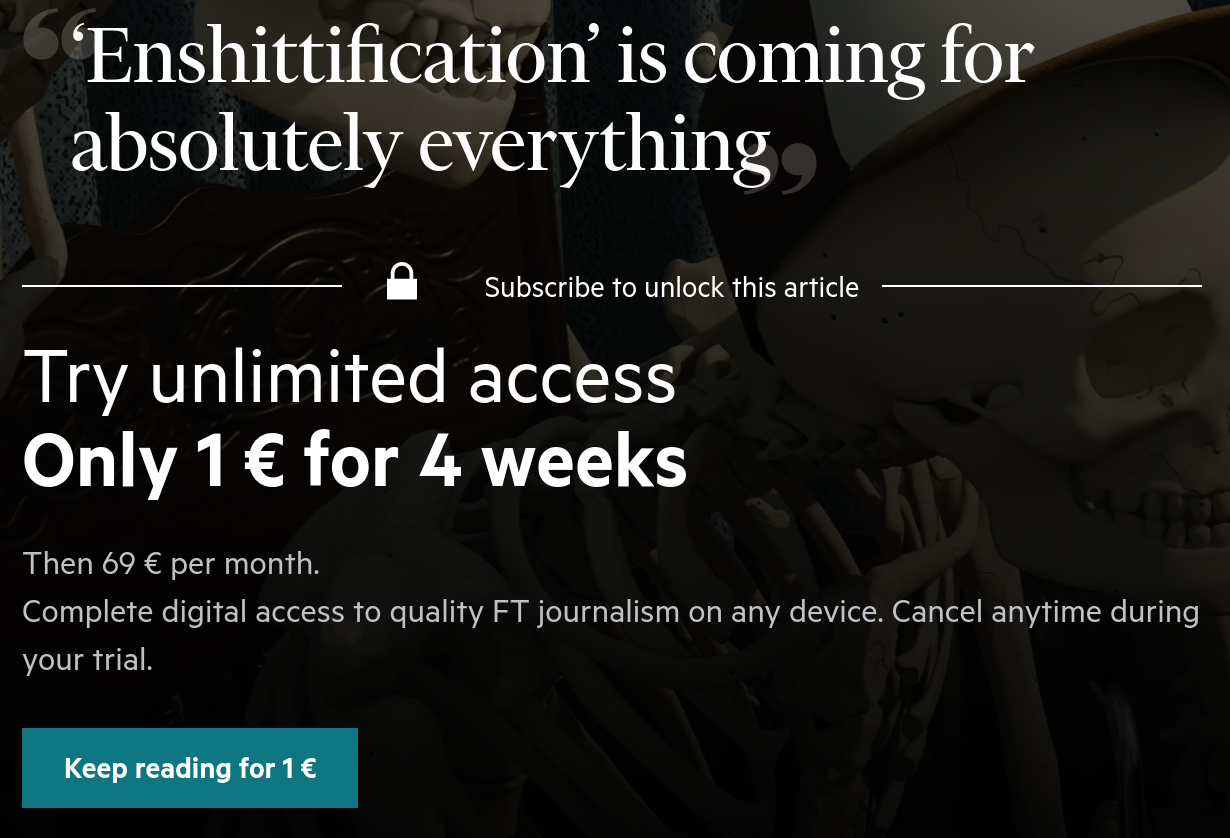

 11·9 months ago
11·9 months agoThank you and congrats to the lemmings who claimed them! 😁

 62·9 months ago
62·9 months agolacks some cheese IMO

 41·9 months ago
41·9 months agoMods feel free to take down if this isn’t allowed
Nope, perfectly fine.
Thanks everyone for sharing! 😁

 283·9 months ago
283·9 months agoLet them fight among themselves and prove time and time again that patents are idiotic and hinder innovation.

 21·9 months ago
21·9 months agoYup, they already forced Google to announce that they’ll add such a choice screen for the search engine and web browser on Android: https://www.neowin.net/news/google-will-add-new-search-and-browser-choice-screens-for-android-phones-in-europe/
It’s only a matter of time before Microsoft does so too.

 22·9 months ago
22·9 months agoollama should be much easier to setup!

 22·9 months ago
22·9 months agoROCm is decent right now, I can do deep learning stuff and CUDA programming with it with an AMD APU. However, ollama doesn’t work out-of-the-box yet with APUs, but users seem to say that it works with dedicated AMD GPUs.
As for Mixtral8x7b,
I couldn’t run it on a system with 32GB of RAM and an RTX 2070S with 8GB of VRAM, I’ll probably try with another system soon[EDIT: I actually got the default version (mixtral:instruct) running with 32GB of RAM and 8GB of VRAM (RTX 2070S).] That same system also runs CodeLlama-34B fine.So far I’m happy with Mistral 7b, it’s extremely fast on my RTX 2070S, and it’s not really slow when running in CPU-mode on an AMD Ryzen 7. Its speed is okayish (~1 token/sec) when I try it in CPU-mode on an old Thinkpad T480 with an 8th gen i5 CPU.

 283·9 months ago
283·9 months agoPSA: give open-source LLMs a try folks. If you’re on Linux or macOS, ollama makes it incredibly easy to try most of the popular open-source LLMs like Mistral 7B, Mixtral 8x7B, CodeLlama etc… Obviously it’s faster if you have a CUDA/ROCm-capable GPU, but it still works in CPU-mode too (albeit slow if the model is huge) provided you have enough RAM.
You can combine that with a UI like ollama-webui or a text-based UI like oterm.

 91·9 months ago
91·9 months agoHmm I don’t think it’s because of that feature, because it only runs when you explicitly ask it to translate a page for you. You should probably check your extensions, see if you have some redundant ones (a mistake people make is use multiple ad-blockers/anti-trackers, when just uBlock Origin + Firefox’s defaults are usually good enough).


















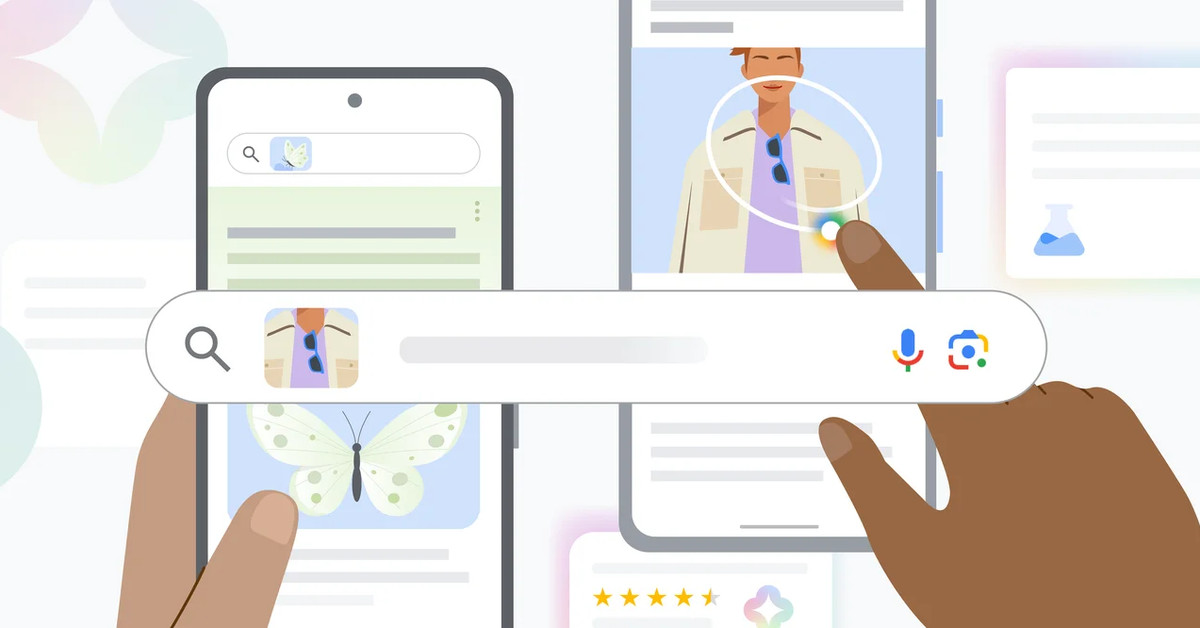
Maybe try changing the Wi-Fi band (“Wi-Fi Hotspot” -> “Speed and compatibility” menu)? Check also if you get the same slow internet with USB tethering.